Worker Assessment
The Worker Assessment feature of Tachomaster enables you to record your driver's assessment and prohibition status (optional).
Switching on Worker Assessment
This feature is enabled for one or more employee types, out of permanent, agency and casual. To enable the option navigate on the main menu to Tools -> Company Settings.
Scroll down until you see the 'Enable Worker Assessment' section:
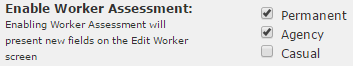
Select one or more employee types to continue.
Amending Worker Assesment Details
Now that the feature is enabled you need to edit a worker that matches a selected employee type from above. Navgiate on the main menu to Tools -> Add/Amend -> Amend Worker Details.
Select a worker.
On the following screen scroll down until you see the section 'Assessment Information':
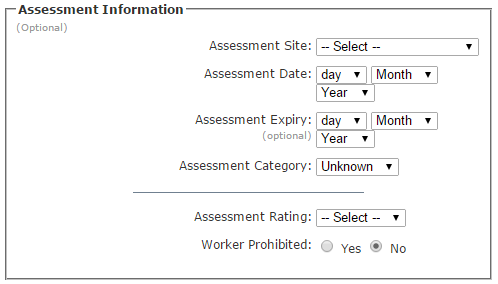
The details in the box are optional so you may fill out what is appropriate for your company.
Selecting 'Yes' beside Worker Prohibited will expand extra fields that are applicable to a prohibited worker:
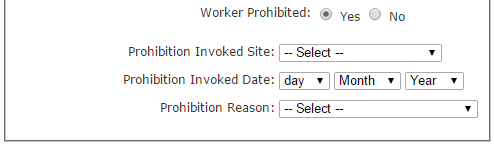
If a worker is set as prohibited users running the latest Tachomaster Client software will be made aware of any workers who are prohibited when reading their cards.
Reporting
There are 2 reports to detail the information stored in the Worker Assessment fields:
- Worker Assessment
- Worker Prohibited
